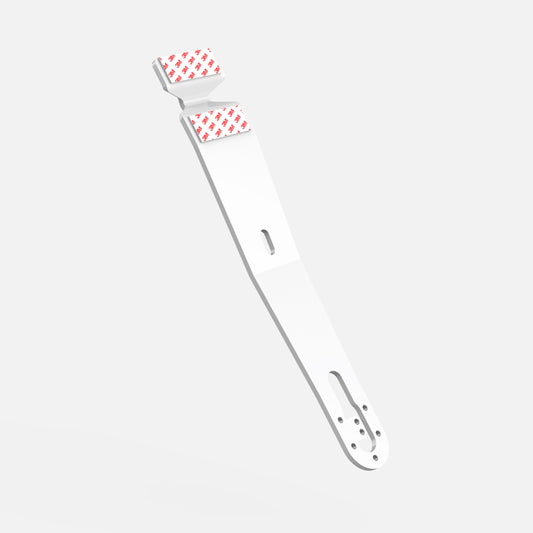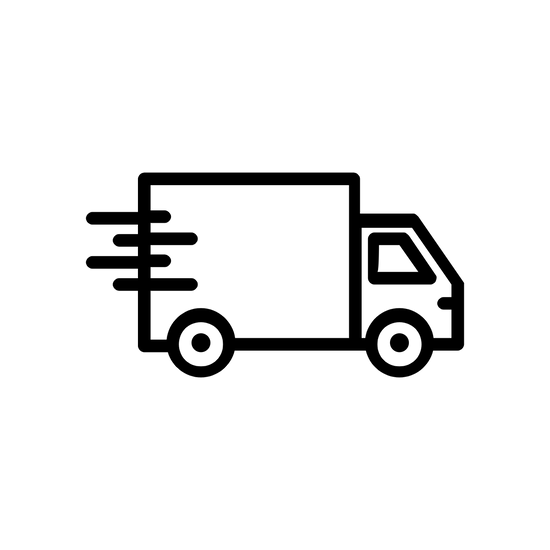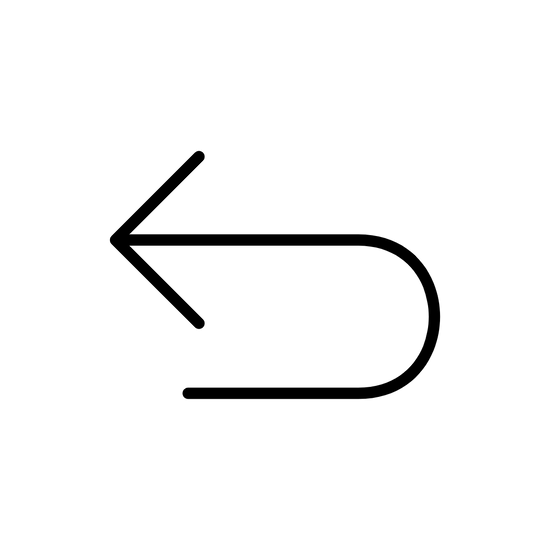Bouncepad - Secure Kiosk - Tablet and iPad Stand
Original Counter
Couldn't load pickup availability
The Bouncepad Original Counter is a secure, low lying, tablet and iPad stand designed for easy interaction when placed on a counter, table or desk.
The weighted, solid steel, base balances stability and portability, ideal for installations where you cannot drill holes into the counter. And if you are worried about security, purchase our reinforced cable to keep your Bouncepad tethered and your tablet charged (not included).
As with all Original Range products, the lockable enclosure keeps your tablet safe and secure, whilst concealing the power cable. And no need to worry about different key numbers, if you order multiple units, you get a full set of universal keys. The enclosure can also be mounted in either portrait or landscape depending on your content.
Browse our accessories to tailor your tablet stand for your exact requirements or contact us if you need some help.
This tablet and iPad kiosk stand is compatible with Apple, Samsung and Microsoft devices. See detailed tech specs below.
Can't find your tablet in the drop down menu? Or looking for a more minimal aesthetic? Check out our Core Range.
More details
More details
Delivery
Delivery
We offer free shipping to Canada for orders over $100 on a standard service which takes 3-5 days. For orders shipping elsewhere or under $100 a shipping charge will be applied. If you are in a hurry, we also offer a Priority two day service.
Please click here to read more information on shipping.
Tech Specs
Tech Specs













-
Reinforced 2 Metre USB Sync and Charge Cable
Regular price CAD $60.00Regular priceUnit price perCADSale price $60.00

-
Pinhole Power Port
Product Modification
Regular price CAD $18.00Regular priceUnit price perCADSale price $18.00

-
Tilt Adaptor
Product Modification
Regular price CAD $50.00Regular priceUnit price perCADSale price $50.00

-
Universal Card Reader Mount
Card Reader Mount for Tablet Kiosk
Regular price CAD $60.00Regular priceUnit price perCADSale price $60.00
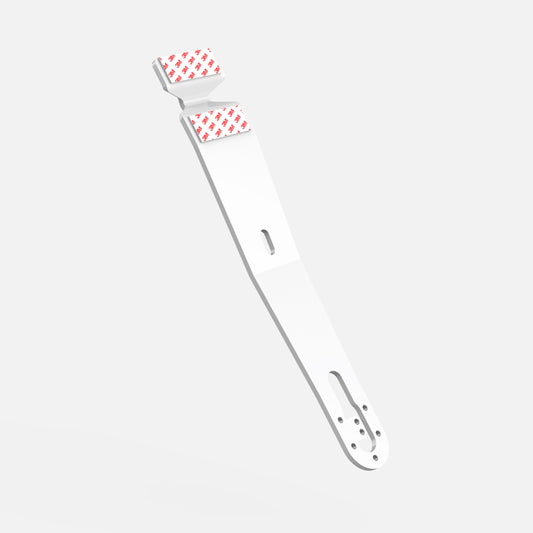
-
Original Counter 60
Secure Kiosk - Tablet and iPad Stand
Regular price CAD $310.00Regular priceUnit price perCADSale price $310.00

-
Original Counter Flex
Secure Kiosk - Tablet and iPad Stand
Regular price CAD $380.00Regular priceUnit price perCADSale price $380.00

-
Original Flip
Secure Kiosk - Adjustable Tablet and iPad Stand
Regular price CAD $375.00Regular priceUnit price perCADSale price $375.00

-
Click
Secure Tablet Stand & Docking Station
Regular price CAD $250.00Regular priceUnit price perCADSale price $250.00