The world’s most successful businesses and their leaders understand the value in careful planning and preparation. Whether it’s a product launch or strategic growth initiative, no rock should ever go unturned.
In our experiences, that’s the same and only proven way retail and hospitality brands should approach their iPad kiosk rollout.
We’ve seen how a strategic digital touch points can yield high-return commercial and consumer benefits – increased sales, improved customer experience and brand reputation are amazing results but they’re not guaranteed.
An enterprise tablet rollout demands convincing and concrete answers to a set of crucial business, design and technology-related questions.
Here are 10 questions every business needs to answer before starting an iPad kiosk solutions project:
What are the business objectives?
Every major tablet rollout that comes through Bouncepad’s doors is different. And we’ve seen hundreds of different use cases and business objectives for those projects over the years. What we’re finding is that the successful tablet projects know who and what they are from the very beginning.
During the planning phase, the most important step a brand can take is to dig deep and truly understand the objectives of their project. Is this about improving the user experience, increasing sales, data capture or entertainment?
Maybe it’s all of the above or a totally different use case. That’s absolutely fine, too. Just define the objectives from the very beginning. Also, saying “the iPad is cool” does not qualify as an objective!
How many things are you trying to achieve with the tablet installation?
If you’re trying to kill two (or three) birds with one stone, you could risk not seeing any significant ROI. In brick-and-mortar retail, customers can be hit-or-miss when it comes to engaging with an iPad kiosk, especially if the content does not improve their shopping experience.
Keep it simple; focus on truly high quality and impactful content that brings real value to you and your customers.
It also goes back to defining your business objective. If you’re using wall mount tablet enclosures to display product information next to a merchandise display, stick with that. Don’t try to use that tablet kiosk for newsletter sign-ups as well, or you may end up confusing your customers. Less is more!
How do you measure success?
Success metrics depend on the use case. We recommend measuring the impact of digital projects through a consumer and commercial lens; does it benefit the customer and does it impact the business? On top of quantifiable targets, observe how people approach the iPad display stands and interact with the content, this can sometimes tell you more than anything else.
Increasing revenue is always a big success metric but can be an indirect result of a strategic use case paired with the right digital tools and services. If you can’t provide a great user experience, you might not generate the revenue you’re expecting.
McDonald’s has rolled out thousands of infotainment tablet kiosks in restaurants across the UK and Europe as part of their ‘Experience the Future’ program. These countertop touch points increase dwell times and keep visitors entertained. And while the tablets make the customer experience more fun, they also create more sales opportunities for McDonald’s – happy customers eat more burgers!
Is the content contextually relevant to your customers?
In a true omnichannel retail environment, customers should be able to – and expect to – use tools like self-service iPad kiosks to access product guides, make purchases through endless aisle solutions, Click & Collect, or even as a POS system. Pushing a “Store Locator” is not particularly useful when a customer is already in one of your stores (I have actually seen this somewhere).
What about the location the tablet is installed in?
Further, location-specific content can make a big difference. Offering a wine selector mobile app in the wine section is much more relevant than displaying your whole website in a dusty corner of your store.
Is your content interactive in some way?
Please, say yes. Otherwise, there is no point using a digital display or iPad kiosk if you are going to present a slideshow – there are picture frames for that purpose.
Content is usually the first pieces of the puzzle customers have sorted out by the time they come to us. What’s important to remember is that for consumer-facing use cases, content can be directly linked to the success or failure of a project. If you’re not in love with the user experience or interface, your customers won’t either.
Is there a clear call to action for users?
How will customers know what to expect when they engage with your digital touch points? The presence of tablets and digital display stands is not enough. Give customers a reason to approach your kiosks.
Branding boards are a good way to grab your customer’s attention, present visual cues guiding them to your digital content and communicate call-to-actions.
Do the tablets blend into their environment or does it look forced?
There’s a big gap between a tablet installation that’s part of a clear digital strategy, having undergone careful design, user and technical considerations, and one that’s been thrown together. What's more, you'll also have to decide whether the tablet enclosure should be floor standing, on a desk or wall mounted depending on its intended use.
Setting up your tablet kiosk comes with its own considerations, but it’s more than that. On top of selecting the content and use case, you need to ensure you’ve chosen the right installation environment so your tablets seamlessly blend into their environment (a well-designed product goes a long way, too).
Who owns the project?
Is this project being driven by marketing and sales, IT, design or retail innovation? Okay, now who is installing the tablets in-store? Chances are it’s not the same team driving the strategy behind the project.
There are questions and challenges that will require input from several disciplines and departments. In a nutshell, open up the communication channels between all teams involved – work together and make sure you get it right.
Now, do you have team alignment and buy-in?
A new digital project can touch a lot of departments, regardless of size or complexity. This often means each team is responsible for handling different tasks. From the beginning there needs to be a clear understanding of the requirements, timelines, objectives, and buy-in from everyone involved. Once that is set, you can’t fail.
A successful tablet enclosure rollout can be very rewarding, and make a real difference in sales numbers and customer engagement. It can gradually become an important digital, interactive channel that you now have at your disposal – a channel you did not have in place before.