On-screen content may seem the most important part of a successful tablet installation, but capturing customers at the right time and in the right environment is critical.
Place your iPad kiosk in a place that makes sense for your customers. Make your digital content count by offering apps and platforms that help both the user and your employees.
When should you choose a seated installation?
If the aim of the game is to keep waiting visitors entertained or increase dwell-time, iPad kiosks at a seated height will invite users to stay a while. In-depth information also receives more attentions when the user is comfortable and settled.
– In your hotel lobby, use engaging video content to introduce surrounding tourist attractions and services. Video looping apps like Vloop let you lock down your device, create a playlist and showcase your chosen content.
– Replacing worn-out magazines with tablets loaded with publications – like the Guardian Coffee shop – is a great way to brighten up your waiting room. It’s easy to update content and they keep the area looking sleek and clutter-free. Subscribe to your chosen digital publication or use a free app like Coffee Table to offer lookbooks from leading retailers.
– Ipad menu apps like Menupad are the simple solution for bars or restaurants. Whilst customers wait for a table, they can get a taste of what’s on offer. An easy search function means visitors with dietary requirements can narrow down results to find exactly what they’re looking for. Check out the Thirsty Bear for a perfect example of how successful this can work.
– Tablet game stations are a fun way to increase dwell-time in coffee shops or bars, as seen at McDonald’s Make the game relevant to its environment and try creating your own game app with Game Salad.
When should you opt for a standing installation?
iPad floor stands are a space effective option for quick access to information or to promote signups. Bite-sized tasks will lure busy visitors to interact and move on quickly in high traffic areas. Floor stands also present the opportunity to use branding board accessories, perfect for attracting attention at events and retail spaces.
– Feedback surveys are invaluable for measuring customer satisfaction. Platforms like Avius allow you to create a custom branded iPad survey app to gain insight of your strength and areas for improvement. Irresistible visuals and smiley interfaces are guaranteed to get fingers tapping. Follow up with visitors using email sign-up and offer a prize draw for that extra incentive to participate.
– Lock up your clipboard and throw away the key. Set up a tablet guest-list on the door with apps such as EventCheck-in. Info can be easily edited, updated and shared across the venue using cloud CMS. This makes attendance checking during and after the after as fuss-free as possible.
– Loyalty schemes keep your customers coming back for more. As seen at Norrköping Airport, incentives and reward point offers can be sent directly to phones, email and social media with iPad loyalty scheme apps like Spot-on. Keep track and analyse results of how customers engage with your promotions to continue developing your communication strategy.
– Queue management with Qminder iPad app takes care of your waiting customers, updating them on progress and giving the assurance that requests are being handled efficiently. Self-service sign-in is simple: visitors type their details and name onto a tablet floor stand and wait to be called up. The queue stays organised and reception staff can keep on top of more complicated requests.
Top tips
Think about how you would feel most comfortable interacting with the content you’re offering.
Remember, there are many other options for positioning tablet kiosks around existing interior or custom-made fittings. Accommodating the user to match your content and environment are important considerations.
Decide what’s best for your project by taking a look at the full range of iPad enclosures by Bouncepad. A number of movement security and accessibility extras are also available to adapt to your unique requirements.